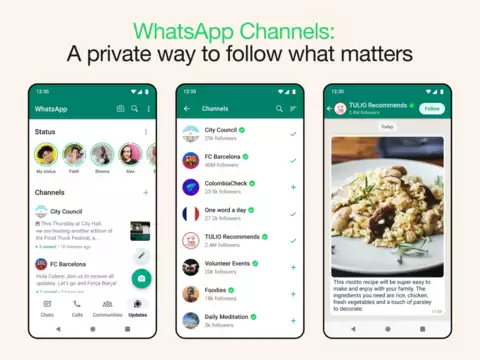Create a channel to share updates and connect with your followers directly through WhatsApp. You’ll need a WhatsApp account to get started, if you don’t have one learn how to get one here. You can also access Channels through the WhatsApp Business app, learn more here. If you have a WhatsApp account, make sure it’s updated to the latest version.
To add more security to your channel, turn on two-step verification for the WhatsApp account creating your channel and on the accounts of any admins.
For Android Users:
- Open WhatsApp and navigate to the Updates tab.
- Tap the “+” sign and select “New channel.”
- Follow the on-screen prompts and tap “Get Started.”
- Add a channel name (you can modify it later).
- Customize your channel by adding a description and an eye-catching icon.
- Tap “Create channel,” and you’re all set!
For iPhone Users:
- Open WhatsApp and go to the Updates tab.
- Tap the “+” sign and choose “Create Channel.”
- Begin by tapping “Get Started” and follow the on-screen instructions.
- Add a channel name (modifiable later).
- Customize your channel with a description and a standout icon.
- Hit “Create Channel,” and you’re done!
Read Also : 15 Best Freelance Websites: Your Gateway to Freelancing Success
For Web/Desktop Users:
- Open WhatsApp Web and click on the Channels icon.
- Click the “+” sign and select “Create channel.”
- Proceed through the prompts after clicking “Continue.”
- Enter a channel name (adjustable at any time).
- Customize your channel with a description and an appealing icon.
- Click “Create channel,” and your WhatsApp Channel is ready to roll!
WhatsApp Channels promise to revolutionize the way users receive updates and stay connected with creators and organizations they follow.