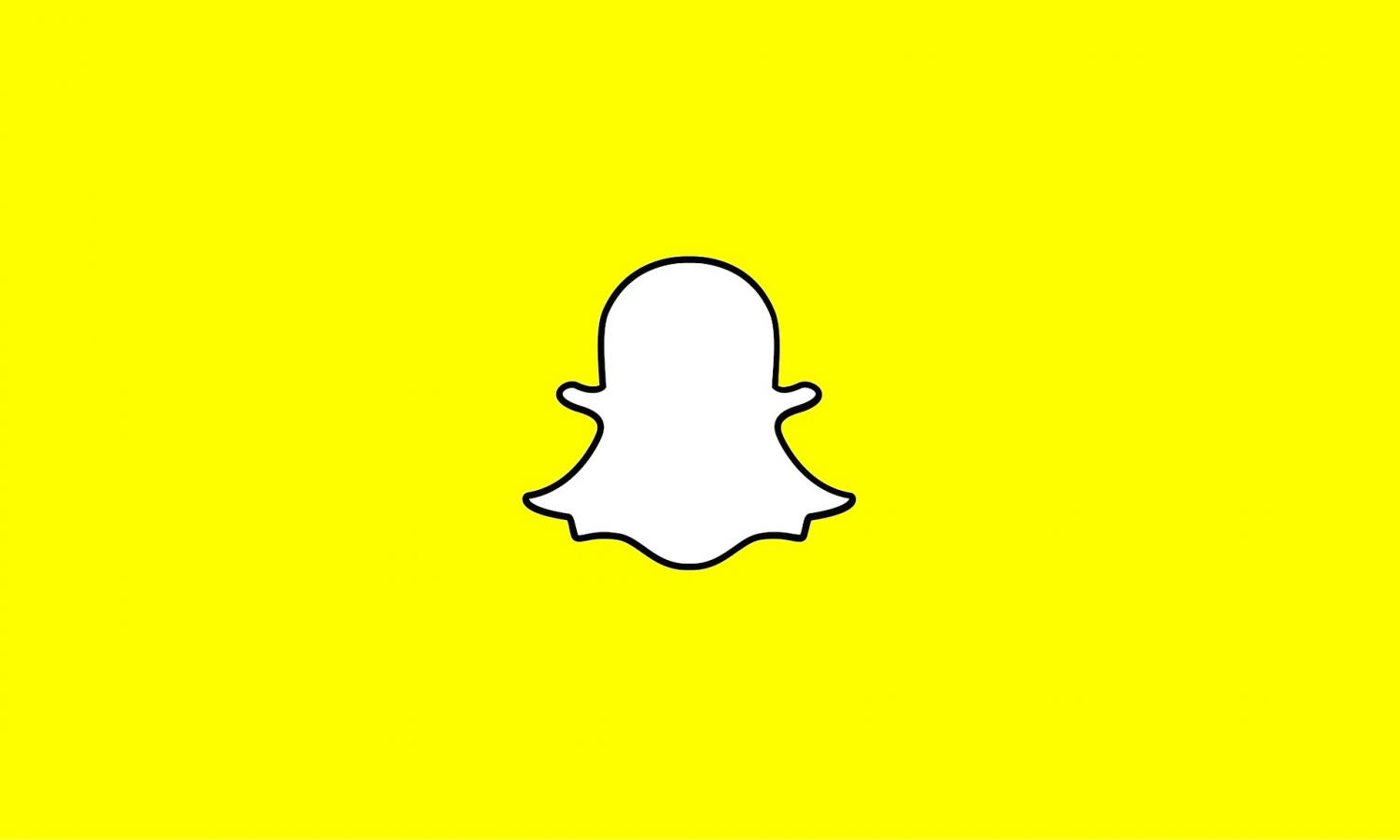If you use Snapchat frequently, you may have noticed that after sending someone a message, the “delivered” symbol started to flash. That’s all there is to know about it.
After sending a direct message, many Snapchat users have noticed a blinking or flashing “delivered” symbol on the app and are curious as to what it means.
Why does Snapchat’s “delivered” indication keep flashing?
On Snapchat, the “delivered” indication that flashes is only a visual cue that the material you sent has successfully arrived to the recipient’s account. To show when the activity is finished, additional phrases like “received,” “opened,” and “new Snap” blink on the screen.
Users mistakenly thought, back in October, that the flickering effect indicated the receiver had the app open and was using it actively. Still, that is untrue.
As TikToker Ashrhianna stated in her video that “if you sent someone a Snapchat message and it’s flashing when it says ‘delivered,’ it means that they’re actively on the app using it,” the erroneous information went viral.
With over 2.6 million views, her video generated a lot of discussion in the comments area since people found the assertion to be credible. On the other hand, unlike Facebook and WhatsApp, Snapchat does not provide a consistent way to determine when a user is online.