Using TikTok is a lot easier once you know how much of your activity is public, such as whether or not people are notified when you look at their profile. Here’s everything you need to know.
The short-form video platform TikTok has seen a sharp increase in popularity over the last few years, turning into the hub of the most viral material on the internet.
This app seems to contain everything—from dance to life tips, challenges, filters, and more—which has led to the formation of a wide variety of communities with a vast array of creator profiles to peruse.
But when you browse through other people’s profiles, you might be wondering if those individuals can tell if you have looked at them.

On the app, you could previously check who has visited your profile by tapping the notification tab and visiting the “viewed my profile” area. At one point, you could even receive notifications when someone viewed your profile. Is that a feature anymore, though?
Does anyone know who has looked at their TikTok profile?
Yes, provided that they have activated the profile views function, creators may see a portion of the users who have visited their TikTok profile.
The option to see who has visited your profile on TikTok was deleted some time ago, but according to sources from January 2022, the capability was being restored on an opt-in basis.
In February, users began to report that the feature was returning, however not everyone was pleased with its reappearance.
However, you are unable to determine precisely who has watched your movies. The thumbnail on a person’s profile page shows the number of times a video has been seen, but it excludes details about individual accounts.
How to activate or deactivate profile views
Turning the profile views feature on and off again is a rather simple process if you have been granted access to it and decide you would like to give it a try.
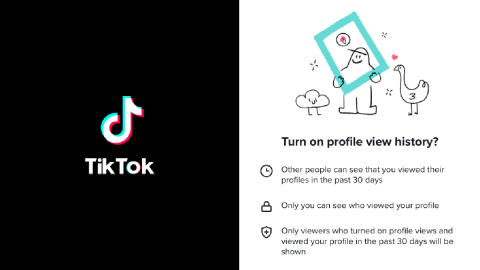
- Open TikTok.
- Go to the ‘Profile’ tab.
- Tap the footsteps icon in the top right corner of the screen.
- Select ‘Turn on.’
To turn it off again, just navigate to the eye icon on your profile again, and in the top-right corner click the gear icon. After that, toggle the switch to off. You are able to turn the setting off and on at any time.
Only viewers who have turned on profile views and viewed your profile within the past 30 days will be shown.
If you want to learn more about how to use TikTok, you can check out our other guides here:



