You may now use WhatsApp on a Smartwatch Wear OS3 wrist watch to remain in touch with your loved ones. The availability of the WhatsApp app for Wear OS 3 users in July 2023 marked a significant and user-focused development for Meta’s messaging system. WhatsApp on a Smartwatch
Use this article to learn how to use WhatsApp on your wristwatch.
In July 2023, Wear OS 3 users began to get access to the WhatsApp app, which was a huge development for the Meta-owned messaging platform. With this move, they want to appeal to a segment of their sizable monthly active user base.
Read also : On August 29, Oppo Find N3 Flip is scheduled to be on sale. What is new this time?
A more complete version of the program, which enables users to explore text discussions and make phone calls in addition to receiving message notifications and sending rapid answers, was released in May after nearly a year of beta testing.
This tutorial will show you how to use WhatsApp on your wristwatch.
- Ensure that Wear OS3 or a later version is installed on your smartwatch.
- Install the software on your Android devices, but keep in mind that Mobile Wear OS versions do not immediately sync to the watch.
- Use the smartwatch’s play store app.
- Locate WhatsApp by selecting ‘Apps on your Phone’.
- Click Install to access WhatsApp from both devices at once.
- In the pairing prompt displayed on your phone, enter the eight-digit character code found on your watch.
- You may tap the microphone symbol to record voice notes, the keyboard icon to produce a keyboard, and other icons to access functionality.

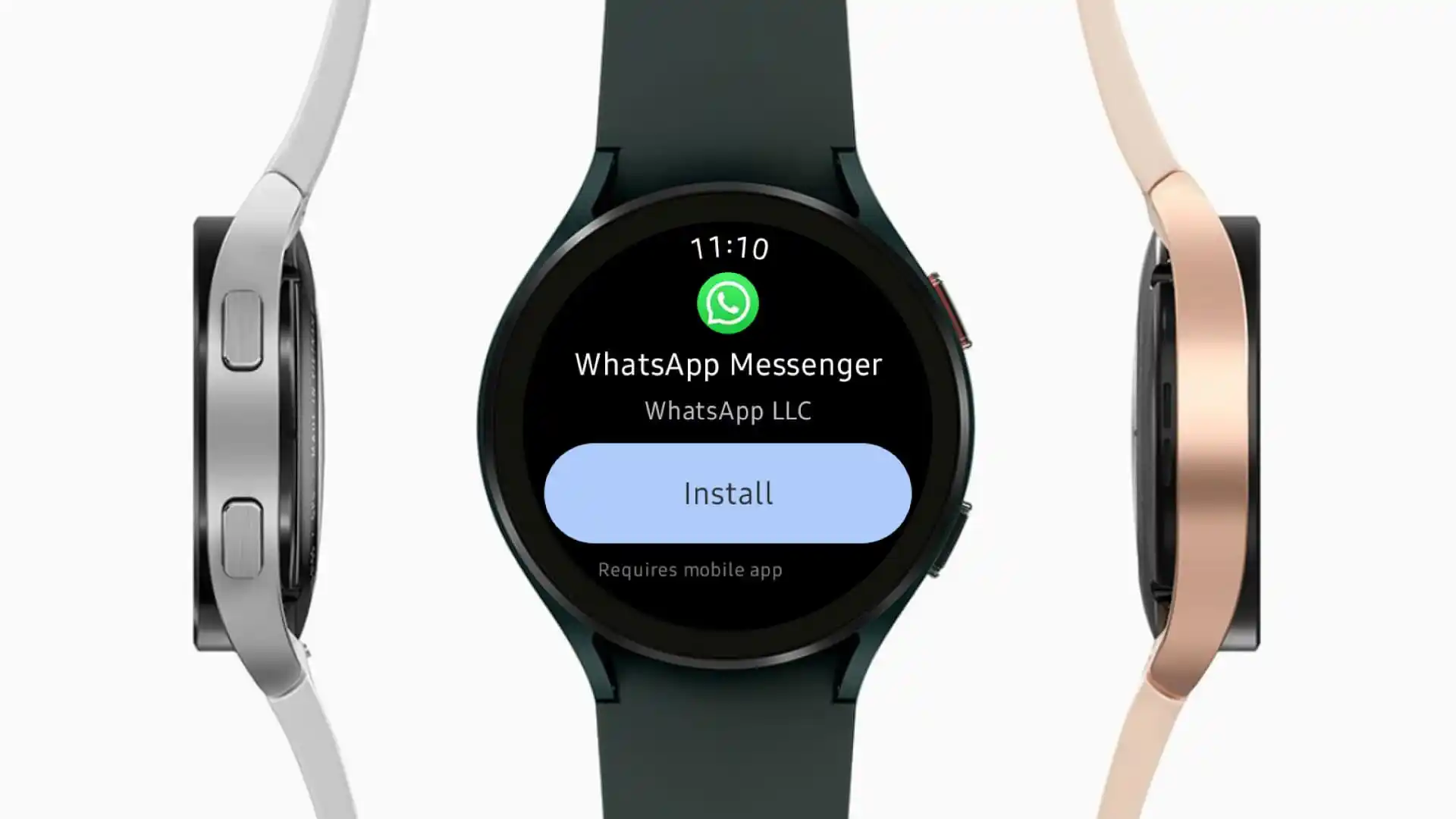


One thought on “How to Use WhatsApp on a Smartwatch, explained”